Tutorials
Tutorial #1: Getting Started With DitDat:
If you've just started using DitDat to build your web site, start with this tutorial that walks you through some of the basic things you need to know, such as creating a new page, adding widgets, entering text, and adding images.
Tutorial #2: Changing The Menubar
Tutorial #3: Changing the Page Layout
Tutorial #4: How To Use Clone Widgets
Tutorial #5: Advanced Widget Editing
Tutorial #6: Changing the Header Widget (not written yet)
Turorial #7: How to Select Colors
Tutorial #8: Creating Your Own Themes
If you've just started using DitDat to build your web site, start with this tutorial that walks you through some of the basic things you need to know, such as creating a new page, adding widgets, entering text, and adding images.
Tutorial #2: Changing The Menubar
Tutorial #3: Changing the Page Layout
Tutorial #4: How To Use Clone Widgets
Tutorial #5: Advanced Widget Editing
Tutorial #6: Changing the Header Widget (not written yet)
Turorial #7: How to Select Colors
Tutorial #8: Creating Your Own Themes
Need More Help?
To keep our prices dirt cheap, DitDat is a self-service tool.
If you need help, look here:
- The FAQ Page (Frequently Asked Questions).
- Email the other people in your cohort.
- The Newbie Forum.
- Ask a question at the next DitDat online seminar.
- DitDat Customer Support. (This will cost something! This is how we keep your basic prices low.)
Copyright © 2018 DitDat, Inc.
