Your QuickStart Guide To Using DitDat
This page contains a list of tasks that you'll need to do to complete your site.
We've done our best to give you the basic skeleton that every author's web site should have.
Now it's your job to fill in the details and make your site uniquely yours. Have fun!
We recommend that the very first thing you do is to work through Tutorial #1 on our Tutorials page. This will teach you some of the basic ideas you need to get things done in DitDat. Then work through the checklist below to start filling in your site.
Checklist of Tasks To Complete Your Web Site
Click on each link below for directions on how to do each step:
- Fill in your organization info
- Select a theme for your site
- Write a tagline for your web site
- Fill in the main text widget on your Home Page
- Customize your Home Page footer
- Customize your Contact Page
- Customize your About Page
- Customize your Media Page
- Start using Google Analytics
- Sign up for MailChimp
- Customize Your E-mail Signup Box
- Customize your Books Section Page
- Customize your Page Templates
- Add a Book Page for each of your books (if any)
- Optional: Create a template for new kinds of pages
Need More Help?
To keep our prices dirt cheap, DitDat is a self-service tool.
If you need help, look here:
- The FAQ Page (Frequently Asked Questions).
- Email the other people in your cohort.
- The Newbie Forum.
- Ask a question at the next DitDat online seminar.
- DitDat Customer Support. (This will cost something! This is how we keep your basic prices low.)
Copyright © 2018 DitDat, Inc.
