Overview
The DitDat/HuDDleFish system is easy. You only need to know a few simple terms and concepts and you'll be ready to go.
Here are the terms you need to know:
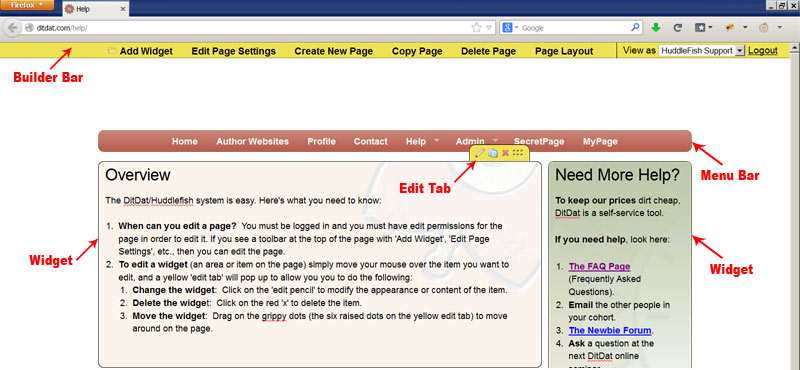
Here are the concepts you need to understand:
Here are the terms you need to know:
- Builder Bar - The toolbar (often yellow) at the top of any web page you can edit. The Builder Bar allows you to add widgets, edit page settings, create new pages, copy pages, delete pages and go into page layout mode.
- Widget - A block of content on a web page. If you are allowed to edit a page, then a different yellow 'edit tab' will pop up for each widget you move your mouse over.
- Menu Bar - A special widget that allows you to navigate to a few important pages.
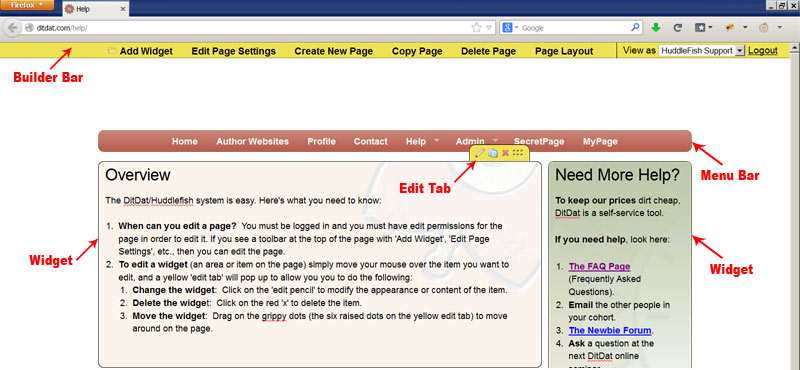
Here are the concepts you need to understand:
- To edit content on a page simply move your mouse over the item you want to edit and a yellow 'edit tab' will pop up to allow you you to do the following:
- Change the widget: Click on the 'edit pencil' to modify the appearance or content of the item.
- Delete the widget: Click on the red 'x' to delete the item.
- Move the widget: Drag on the grippy dots (the six raised dots on the yellow edit tab) to move around on the page.
- To edit a property of the page itself, click on the 'Edit Page Settings' button on the Builder Bar. Page properties include:
- Changing the general appearance of the page (see the 'Appearance' and 'Theme' tabs)
- Changing the title of the page
- Changing the order that the page appears in a Menu Bar dropdown
- Changing permissions for the page (e.g. who can edit or see the page)
- Context-sensitive help is available in the form of 'tooltips' -- explanations that pop up when you hover your mouse over an element on the screen. Hover your mouse over items on the builder bar (EG: the 'Add Widget' link) to get more information on how to add widgets, or hover your mouse over buttons or prompts in a dialog (EG: the 'Edit Page Settings' dialog) to learn more about a particular option or setting.
Help Contents
QuickStart
A QuickStart guide for new users of DitDat. Work through this checklist in order and you'll have a complete web site, ready to wow the world!
Tutorials
A set of tutorials on how to do various common tasks, such as creating new pages, laying out pages, and much more.
Manual
This manual provides a feature-by-feature guide to the DitDat tools for building your web site.
FAQ
Frequently Asked Questions about DitDat.
Customer Support
Get help online from a real live human here. This costs something, so try the free help pages first!
Need More Help?
To keep our prices dirt cheap, DitDat is a self-service tool.
If you need help, look here:
- The FAQ Page (Frequently Asked Questions).
- Email the other people in your cohort.
- The Newbie Forum.
- Ask a question at the next DitDat online seminar.
- DitDat Customer Support. (This will cost something! This is how we keep your basic prices low.)
Copyright © 2018 DitDat, Inc.
