QuickStart Guide: Select a Theme for Your Web Site
Why You Do This Step
Your web site needs to have a consistent look and feel. This is what we call the "theme."
You can change the theme at any time. Different pages can have different themes if you want.
The first thing you do with your new web site should be to choose a theme for the home page of your site. This will then become the theme for every other page on your site.
If you want some pages on your site to have a different theme, you can do that. When you set a page's theme, you are setting the same theme for every page below it.
How You Do This Step
- Go to the home page of your web site and make sure you're logged in.
- Click on the "Edit Page Settings" in the yellow "Builder Bar" at the top of your screen.
- An "Edit Page Settings" dialog will pop up. You'll see four tabs that say "Content", "Appearance", "Permissions", and "Advanced."
- Click on the "Appearance" tab.
- Choose from one of the themes in the Theme menu.
- Set the "Page Styles" using the dropdown Page Styles menu. Feel free to experiment! It's easy to undo any changes you make on this dialog.
- When you're finished, click the Save button on the dialog.
Was This QuickStart Info Helpful?
If you had problems understanding this QuickStart page or following the directions, please let us know so we can improve the page.
Just visit the DitDat Customer Support page to tell us which QuickStart page was a problem and what we could do to make it better. There is no fee for reporting problems.
We'll do our best to improve this page so nobody else will have the problem you did.
Thank you for helping make DitDat better!
Need More Help?
To keep our prices dirt cheap, DitDat is a self-service tool.
If you need help, look here:
- The FAQ Page (Frequently Asked Questions).
- Email the other people in your cohort.
- The Newbie Forum.
- Ask a question at the next DitDat online seminar.
- DitDat Customer Support. (This will cost something! This is how we keep your basic prices low.)
Copyright © 2018 DitDat, Inc.
