QuickStart Guide: Customize Your Page Footer
Why You Do This Step
Your DitDat web site has been automatically created with a number of pages. All pages have a footer widget at the very bottom. This is partly filled in.
You probably want to customize this footer with more information, such as your contact info, a link to your contact page, a link to your site map, and various other things.
For examples, see the footers on John Olson's web site and Randy Ingermanson's web site.
How You Do This Step
Make a list of the things you want in your footer. These might include:
- Your phone number
- A link to your contact page
- A link to another web site you own
- A link to your Site Map page
- A copyright notice
Give yourself 15 minutes to customize your footer. Here are the steps:
- Go to your home page. (You only need to edit the footer on your home page. Editing it there will change the footer on EVERY page of your web site.)
- Hover the mouse over the footer widget and click on the Pencil Icon, which will let you edit the footer.
- A Footer Dialog will pop up.
- Set the Format to be either One Column, Two Columns, or Three Columns.
- You will see text areas for each column. There will be at least a Column 1, and there may also be a Column 2 and a Column 3.
- In each column you can now insert information or links. As an example, you might insert a line that says "Contact" that links to your contact page. Style it the way you like. A copyright notice will generally include a range of years that starts with the year you started your web site and ends with the present year. To do that, you need to include a code that will insert the present year. Here's an example copyright notice using this code: © 1999-%year % Randy Ingermanson, Ph.D. All Rights Reserved.
- When you're finished editing your footer, click the Save button to close the Footer Dialog.
Was This QuickStart Info Helpful?
If you had problems understanding this QuickStart page or following the directions, please let us know so we can improve the page.
Just visit the DitDat Customer Support page to tell us which QuickStart page was a problem and what we could do to make it better. There is no fee for reporting problems.
We'll do our best to improve this page so nobody else will have the problem you did.
Thank you for helping make DitDat better!
Need More Help?
To keep our prices dirt cheap, DitDat is a self-service tool.
If you need help, look here:
- The FAQ Page (Frequently Asked Questions).
- Email the other people in your cohort.
- The Newbie Forum.
- Ask a question at the next DitDat online seminar.
- DitDat Customer Support. (This will cost something! This is how we keep your basic prices low.)
Copyright © 2018 DitDat, Inc.
