QuickStart Guide: Sign Up For MailChimp
Why You Do This Step
One of the very best marketing tools you can have is a list of e-mail addresses of people who want to know when your next book comes out. Then you can send them an e-mail the day your book launches. You can be assured they WANT to get that e-mail from you. What could be better?
But you MUST obey the anti-spam laws. And it's a very good idea to automate the job of collecting e-mail addresses. You don't want to spend your precious time adding names (or deleting obsolete ones) manually to a list.
There are many services that will help you manage large e-mail lists and keep legal at a fair price.
We believe that the very best e-mail list service is MailChimp.com. We've built in support for MailChimp into DitDat, to make it exceptionally easy to put an e-mail signup box on every page of your web site.
In this step, you need to sign up for the MailChimp service (it's free for your first 2000 e-mail addresses, which is a very good deal).
If you've already signed up for MailChimp, then you don't need to do it again. You can run as many different e-mail newsletters as you like with MailChimp.
Please note that any good e-mail newsletter service will cost you something. We love the fact that MailChimp lets you start off with a free account.
How You Do This Step
- Go to MailChimp.com.
- Click the button that says "Sign Up Free."
- Follow the directions to sign up.
- Choose the option that gives you up to 2000 subscribers free.
- Click on the menu entry "Lists". (A "list" is a list of e-mails of people who want to subscribe to your newsletter.)
- Click on the "Create List" button and create a new e-mail list for people who want to be notified when your next book comes out. You'll have to fill in some details about the list. When you're done, click the Save button.
- You'll be taken back to the "Lists" page showing your e-mail lists.
MailChimp is a powerful tool that has many options. We'll work more with these later. In fact, the very next step in the QuickStart Guide will show you how to set up your e-mail signup boxes for the list you just created. If you plan to do the next QuickStart Guide right away, then stay logged into MailChimp.
Was This QuickStart Info Helpful?
If you had problems understanding this QuickStart page or following the directions, please let us know so we can improve the page.
Just visit the DitDat Customer Support page to tell us which QuickStart page was a problem and what we could do to make it better. There is no fee for reporting problems.
We'll do our best to improve this page so nobody else will have the problem you did.
Thank you for helping make DitDat better!
Need More Help?
To keep our prices dirt cheap, DitDat is a self-service tool.
If you need help, look here:
- The FAQ Page (Frequently Asked Questions).
- Email the other people in your cohort.
- The Newbie Forum.
- Ask a question at the next DitDat online seminar.
- DitDat Customer Support. (This will cost something! This is how we keep your basic prices low.)
Copyright © 2018 DitDat, Inc.
