QuickStart Guide: Customize Your Books Section Top Page
Why You Do This Step
If you're an author, then you may have a number of books already published. We've provided you with a Books section in your web site. You can reach it by clicking on the Books menu in your menubar and selecting the topmost entry in this menu.
Currently, there is only one page on your site that you can reach in that menu. It's the top Books Section Page, and it will provide general information about your books.
If you have books published, then you'll need to fill in some information about your books in the Books Section Page.
If you don't have any books published but you have one coming soon, you can still fill in some information on this page.
If you don't have any books anywhere near ready yet, then we'll show you how to "hide" this entire section so nobody can see it. Eventually, you'll have books available, and then you can "unhide" this section and fill it in.
How You Do This Step
Let's tackle the easy thing first. If you want to HIDE your Books section for the moment, here's how to do it:
- Go to your home page.
- Hover the mouse over the menubar widget and click on the Pencil Icon, which will let you edit the menubar.
- An Edit Tabs Dialog will appear.
- You'll see a table that shows each of the items in the menu bar. One of these is named "Books". The fourth column of the table lets you set the "View Permissions" for each menu item.
- Set the "View Permissions" for the "Books" menu item to "Page Owner". This will mean that you can still see "Books" in your menu bar, but nobody else will.
To fill in the information on your Books Section Page, do the following:
- Go to the Books Section Page of your site.
- Tell a story about how you came to write the kind of books you write. This should not be a long story, but it should explain why you write exactly the type of fiction you do.
- Add in a quick overview of any books (or series of books) you've written.
- For some examples of how to do this, visit John Olson's Books Page or Randy Ingermanson's Books Page.
Was This QuickStart Info Helpful?
If you had problems understanding this QuickStart page or following the directions, please let us know so we can improve the page.
Just visit the DitDat Customer Support page to tell us which QuickStart page was a problem and what we could do to make it better. There is no fee for reporting problems.
We'll do our best to improve this page so nobody else will have the problem you did.
Thank you for helping make DitDat better!
Need More Help?
To keep our prices dirt cheap, DitDat is a self-service tool.
If you need help, look here:
- The FAQ Page (Frequently Asked Questions).
- Email the other people in your cohort.
- The Newbie Forum.
- Ask a question at the next DitDat online seminar.
- DitDat Customer Support. (This will cost something! This is how we keep your basic prices low.)
Copyright © 2018 DitDat, Inc.
