General Widget Properties
Open Links in New Window Tool: Allows you to specify that when the links in your text are clicked on, the link opens in a new window. If left unchecked, the links will open in the user's current window.
Who can view this: Allows you to set which types of users can see this widget. The items in the user types list are arranged from users with the fewest permissions (at the top) to users with the most permissions (at the bottom). The second dropdown allows you to choose whether people with higher permissions can see the widget or only the selected user type can see it.
Publish date: Click on the pink calendar button to choose date for widget to start being shown.
Expiration date: Click on the pink calendar button to choose date for widget to stop being shown.
Open Links in New Window Tool: Allows you to specify that when the links in your text are clicked on, the link opens in a new window. If left unchecked, the links will open in the user's current window.
Who can view this: Allows you to set which types of users can see this widget. The items in the user types list are arranged from users with the fewest permissions (at the top) to users with the most permissions (at the bottom). The second dropdown allows you to choose whether people with higher permissions can see the widget or only the selected user type can see it.
Publish date: Click on the pink calendar button to choose date for widget to start being shown.
Expiration date: Click on the pink calendar button to choose date for widget to stop being shown.
Advanced Widget Properties
Display Widget Title: Specify whether the widget title is shown or hidden on the page.
Display Widget Border: Specify whether the widget border is shown or hidden on the page.
Widget Lock: Allows the widget to be locked so that only the admin can edit the widget.
Widget Margins: Allows you to choose the default setting or choose from a range of 0-50 pixels.
Widget Style: Allows you to choose from a list of preset widget styles.
Display Widget Title: Specify whether the widget title is shown or hidden on the page.
Display Widget Border: Specify whether the widget border is shown or hidden on the page.
Widget Lock: Allows the widget to be locked so that only the admin can edit the widget.
Widget Margins: Allows you to choose the default setting or choose from a range of 0-50 pixels.
Widget Style: Allows you to choose from a list of preset widget styles.
Need More Help?
To keep our prices dirt cheap, DitDat is a self-service tool.
If you need help, look here:
- The FAQ Page (Frequently Asked Questions).
- Email the other people in your cohort.
- The Newbie Forum.
- Ask a question at the next DitDat online seminar.
- DitDat Customer Support. (This will cost something! This is how we keep your basic prices low.)
Copyright © 2018 DitDat, Inc.
