QuickStart Guide: Customize Your Contact Page
Why You Do This Step
People who visit your web site may want to email you. We've created a Contact Page for you automatically that is ready to go. It has a form that lets people fill in their email address and write you a message.
However, the message on the page is a little generic. If you want to add some of your own personality to it, you'll want to customize your Contact Page just a bit.
Also you need to decide what e-mail address your e-mails should be sent to.
For examples, see the Contact Pages on John Olson's web site and Randy Ingermanson's web site.
How You Do This Step
Give yourself about 10 minutes to do these steps:
- Go to your Contact Page
- Hover the mouse over the footer widget and click on the Pencil Icon, which will let you edit the footer.
- A Contact Form Dialog will pop up.
- Edit the Description text area, which is the text people will see when they visit your Contact Page.
- Fill in your e-mail address in the Recipient Name
area. You can arrange to send the e-mails to more than one e-mail addres. - Click the Save button to close the Contact Form Dialog.
Was This QuickStart Info Helpful?
If you had problems understanding this QuickStart page or following the directions, please let us know so we can improve the page.
Just visit the DitDat Customer Support page to tell us which QuickStart page was a problem and what we could do to make it better. There is no fee for reporting problems.
We'll do our best to improve this page so nobody else will have the problem you did.
Thank you for helping make DitDat better!
Need More Help?
To keep our prices dirt cheap, DitDat is a self-service tool.
If you need help, look here:
- The FAQ Page (Frequently Asked Questions).
- Email the other people in your cohort.
- The Newbie Forum.
- Ask a question at the next DitDat online seminar.
- DitDat Customer Support. (This will cost something! This is how we keep your basic prices low.)
Copyright © 2018 DitDat, Inc.
